+$10 Can be delivered on any server that you choose (except mugen and siege). Need add only once for all your order to receive in another shard.
It will be delivered to you as fast as possible by our big team. Please join us in live chat our icq for any questions, if you need help with recieving your order. Normal time to delivers 24H or less, contact us about estimated delivery time.
The skill of Blacksmithy involves: smelting metal items and ores; crafting arms and armaments; enhancing certain metal items; and repairing applicable items.
There is a special collection of Bulk Order Deeds available for Smiths to fill out. Returning these provides special mining tools and other items as rewards. For the Smith in training, these can help speed the time it takes to acquire more ingots – For advanced players, Power Scrolls and Runic Hammers may be earned.
A skilled character may learn special Blacksmithy Recipes in order to create yet more powerful weapons.
Smelting
The process for smelting ores and recycling metal items into their constituent ingots differs.
Ores
Stand near a forge.
Double-click the ore pile you wish to smelt into ingots.
Target the forge.
Metal Items
The manual, or old school, method of smelting, or recycling, metal items into their constituent ingots involves:
Double-click a smith’s hammer, tongs, or sledgehammer that is located in your backpack.
A menu will appear.
Select the Smelt Item button in the lower left-hand corner.
Target the item you wish to melt into ingots. (If smelting self-crafted items, will yield half of ingots used to create the item.)
The UOAssist Recycle Agent feature and the Salvage Bag have made the above process far easier.
Crafting
To create an item using the Blacksmithy skill:
Stand near a forge and anvil (either, alone is insufficient).
Double-click a smith’s hammer, tongs, or sledgehammer that is located in your backpack.
A menu will appear displaying the different categories of items you can craft.
Select a category and click on the button next to the item you wish to craft.
For arms, there are three categories: Bashing, Bladed, and Polearm.
If successful, the crafted item will appear in your backpack. If successful and lucky, the crafted item will be exceptional. A Blacksmith can opt to include his or her maker’s mark on such exceptional items. The crafting menu contains a toggle in the lower right-hand corner to turn the maker’s mark option on or off.
A blacksmith may increase his or her chances by using an Ancient Hammer.
Enhancing Arms & Armaments
To enhance an item using the Blacksmithy skill:
Stand near a forge and anvil (either, alone is insufficient).
Stock you backpack with the metal type you wish to utilize.
Double-click a smith’s hammer, tongs, or sledgehammer that is located in your backpack.
A crafting menu will appear.
Select the appropriate metal type and click on the Enhance Item button located in the lower-right of the menu.
Target the item you wish to enhance.
Instead of “enhancing”, many Blacksmiths refer to this process as “destroying”.




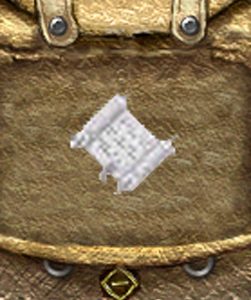
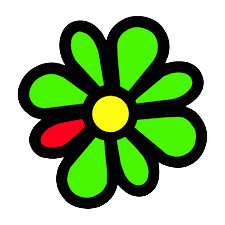
Reviews
There are no reviews yet.